Top 10 Everyday Cloud Computing Applications You Use Without Realizing
Cloud computing is everywhere! From email to streaming and file storage, explore the 10 most common cloud computing applications you use daily—often without even noticing. Find out how these cloud-powered services make your life easier and more connected.
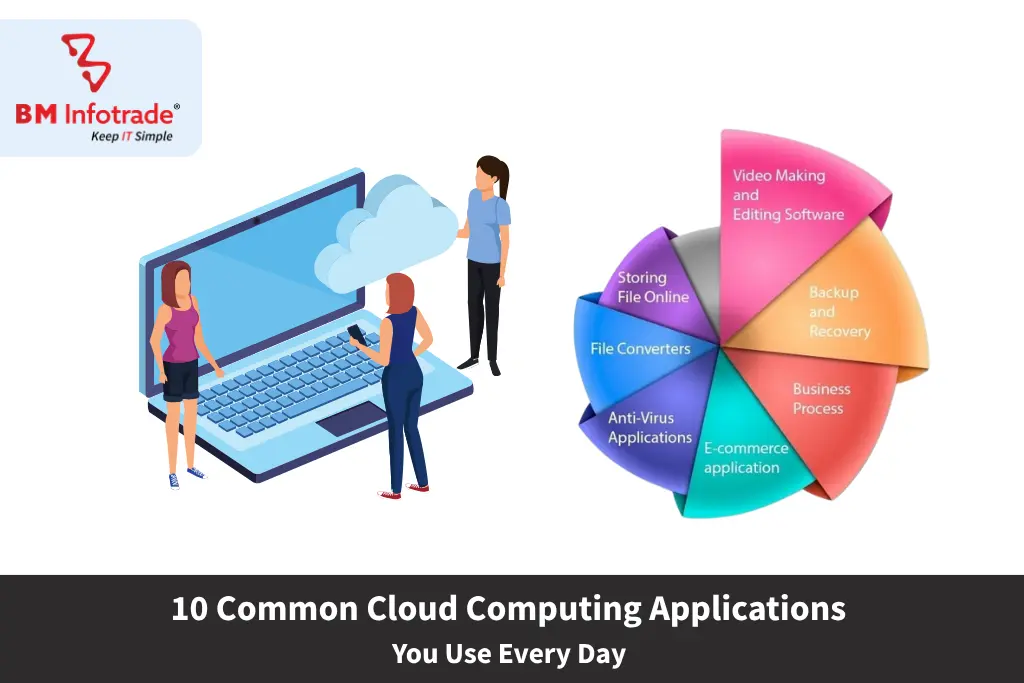
Top 10 Everyday Cloud Computing Applications You Use Without Realizing
Table of Contents
- 1. Email Services (Gmail, Outlook, Yahoo Mail)
- 2. Cloud Storage (Google Drive, Dropbox, OneDrive)
- 3. Streaming Services (Netflix, YouTube, Spotify)
- 4. Social Media Platforms (Facebook, Instagram, Twitter/X)
- 5. Online Banking & Payment Apps (Paytm, GPay, PhonePe)
- 6. Video Conferencing & Collaboration (Zoom, Google Meet, MS Teams)
- 7. Online Shopping (Amazon, Flipkart, Myntra)
- 8. Digital Assistants (Alexa, Google Assistant, Siri)
- 9. Online Learning Platforms (Coursera, BYJU’S, Khan Academy)
- 10. Photo Backup & Management (Google Photos, iCloud, Amazon Photos)
- FAQ's
- Conclusion
The advanced digital age has been enabled through the silent adoption of cloud computing. Everyday activities like backing up photos, streaming music, and working on group documents are made easy using cloud technology. While it may feel like the clouds in “cloud computing” relate to technical jargon, chances are you interact with and rely on cloud-based tools throughout the day without even knowing.
In this guide, we walk you through 10 examples of cloud computing that you interact with regularly. By the end, you will be able to appreciate how easy to use and effective cloud computing can be.
1. Email Services (Gmail, Outlook, Yahoo Mail)

Each time you check or send an email using Gmail, Outlook, or any other online email service, you are using the cloud. The services do not save your emails or documents on your device; they save, manage, and store them in enormous data centers owned by operators like Google and Microsoft.
Why it matters:-
- Can be accessed from any device.
- Does not require storage capacity on a device.
- Utilised with calendars, contacts, and other productivity applications.
2. Cloud Storage (Google Drive, Dropbox, OneDrive)
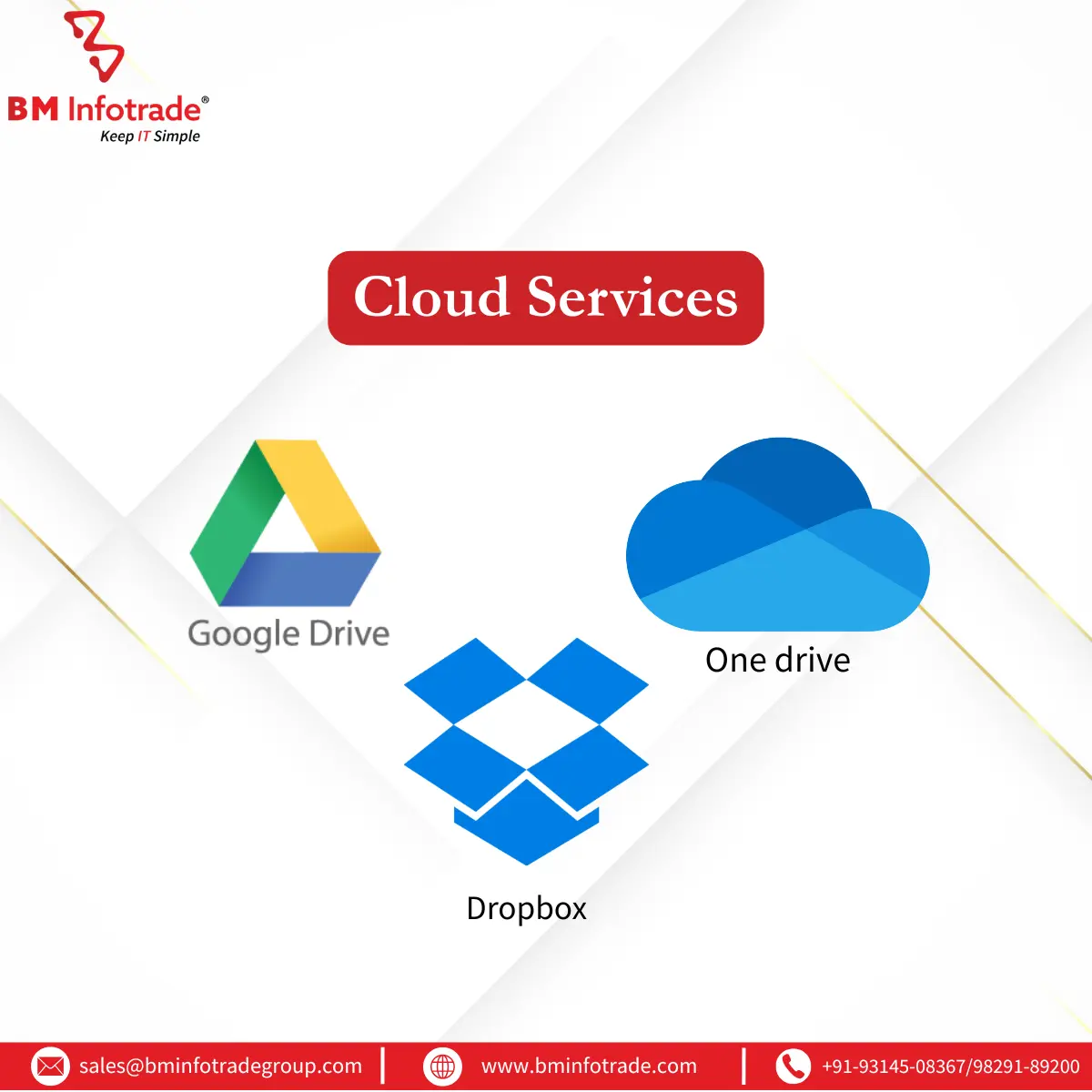
You no longer need to carry USB drives because they have been replaced by cloud storage platforms Google Drive, Dropbox, and Microsoft OneDrive, which allow you to upload, access, and share files from any location.
Reliant on the cloud services include:-
- Cross-device Real-time syncing.
- Backup for important documents.
- Secure sharing with version control.
It doesn’t matter if it’s PDF sharing, Excel editing, or family photo storage, cloud storage manages the difficult tasks seamlessly.
3. Streaming Services (Netflix, YouTube, Spotify)
While you're relaxing at home, binge-watching your favourite Netflix series or listening to your favourite Spotify playlist, the data is streamed from the cloud. To serve and deliver content to millions of users around the world, these services depend on cloud computing.
The benefits of the cloud to users include:-
- No buffering or downloading required.
- Recommended content customised through AI.
- Persistent watching across different devices.
All of this makes that late-night movie marathon ultra pleasant. That's pure cloud magic.
4. Social Media Platforms (Facebook, Instagram, Twitter/X)
Your stories on Instagram, posts on Facebook, and TikTok reels are all saved on the cloud. Social media companies utilise the cloud for multiple purposes, including storage of immense quantities of microcontent, algorithm computation, and content streaming.
Various features related to the cloud include:-
- Observing activity such as likes, follows, ad clicks, or comments is streamable in real time.
- Hypothetical social media analysis and predictive analysis are done.
- Uploading pictures and videos without interruption.
Your actions of liking, sharing, and commenting happen through cloud servers every second.
Also read:- Which Cloud Platform Will Be Best in 2025: AWS, Azure, or Google Cloud?
5. Online Banking & Payment Apps (Paytm, GPay, PhonePe)
Using apps such as Google Pay, Paytm, or PhonePe to perform any kind of transaction, checking your bank balance, paying bills, or dealing with money in general, is an example of interaction with a cloud-based platform. *Cloud computing* ensures that such services are always functional, secure, and accessible at lightning speed.
The Cloud’s benefits for banking include:-
- Real-time transaction processing.
- Bank-level encryption and fraud prevention.
- Around-the-clock service availability.
And that’s how it’s possible to have a digital wallet that functions constantly, without needing physical currency or stepping into a bank.

6. Video Conferencing & Collaboration (Zoom, Google Meet, MS Teams)
Organisations and students alike have relied on cloud-based collaboration tools such as Zoom, Google Meet, and Microsoft Teams due to the prevalence of remote work and meetings.
The tools powered by the cloud provide:-
- The ability to host video calls with hundreds of attendees.
- Collaboration on documents and screen sharing during a video call.
- Chat and recording are stored in the cloud.
The cloud-native infrastructure supports every virtual meeting you attend. This is designed to be scalable.
7. Online Shopping (Amazon, Flipkart, Myntra)
The cloud plays an irreplaceable role in handling the complex monitoring of user accounts, intricacies of inventory systems, and personalising user experiences all at the same time to ease navigating through E-commerce sites. Each interaction with E-commerce platforms, such as searching for clothes on Myntra or checking for deals on Amazon, is simplified with the tremendous capabilities associated with cloud computing.
Cloud benefits for E-commerce include:-
- Stock availability notifications.
- AI automated suggestions based on previously purchased items.
- Digital gatekeeping tools for payments that are adjustable in size.
Logistic tools for order tracking that depend on cloud computing.
8. Digital Assistants (Alexa, Google Assistant, Siri)
Have you ever asked Alexa to play a song or Siri to set a reminder? These AI-based assistants use cloud computing to process voice commands, fetch data, and return answers—all within seconds.
What the cloud does:-
- Processes your voice on cloud servers.
- Connects to online databases instantly.
- Offers smart home integrations.
Your smart assistant is less about the device and more about its connection to powerful cloud services.
9. Online Learning Platforms (Coursera, BYJU’S, Khan Academy)
Education has evolved beyond classrooms thanks to cloud-based e-learning platforms. Whether you’re watching lectures on YouTube or attending an MBA class on Coursera, cloud tech is behind your learning experience.
Benefits of cloud-based education:-
- Anytime, anywhere access to resources.
- Interactive learning with live quizzes and forums.
- Cloud-recorded progress and certifications.
From kindergartners to professionals, cloud learning is bridging global educational gaps.
10. Photo Backup & Management (Google Photos, iCloud, Amazon Photos)
Smartphones generate thousands of photos and videos, but where do they go? Platforms like Google Photos and Apple iCloud automatically back up and organise your media in the cloud.
Why this matters:-
- Prevents data loss if your phone is lost.
- Uses AI to organise, tag, and enhance photos.
- Offers easy sharing and cross-device access.
The cloud has become your invisible photo album—secure, searchable, and infinite.
Also Read:- Why Businesses Are Moving to Microsoft Azure And Why You Should Too
FAQ's
1. What are the most common examples of cloud computing applications used daily?
Cloud computing applications you use every day include email services like Gmail, file storage platforms like Google Drive and Dropbox, streaming services such as Netflix and Spotify, and collaboration tools like Slack and Microsoft Teams.
2. How does cloud computing benefit everyday users?
Cloud computing offers benefits like easy access to files from any device, automatic software updates, enhanced collaboration, and scalable storage solutions, making daily digital tasks more efficient.
3. Is my data safe when using cloud-based applications?
Most reputable cloud applications use advanced security measures, including encryption and regular backups, to protect your data. However, users should also follow best practices like strong passwords and two-factor authentication.
4. Can I use cloud applications offline?
Many cloud-based apps offer limited offline functionality, allowing you to access or edit files without an internet connection. Changes are synced automatically once you’re back online.
5. What are the main types of cloud computing services powering these applications?
The main types are Software as a Service (SaaS), Platform as a Service (PaaS), and Infrastructure as a Service (IaaS). Most everyday applications are SaaS, accessed via web browsers or mobile apps without installation.
Conclusion
For most people, cloud computing manifests as an abstracted, technical term, but it is something intrinsic to our daily activities—from chatting with friends and streaming videos to making payments or telecommuting. Cloud computing is the invisible driver enabling all these actions.
Additionally, it is no longer a business resource; now, it is a companion in daily life. As technology advances, the cloud will play an increasingly important role in how we live, work, and interact.
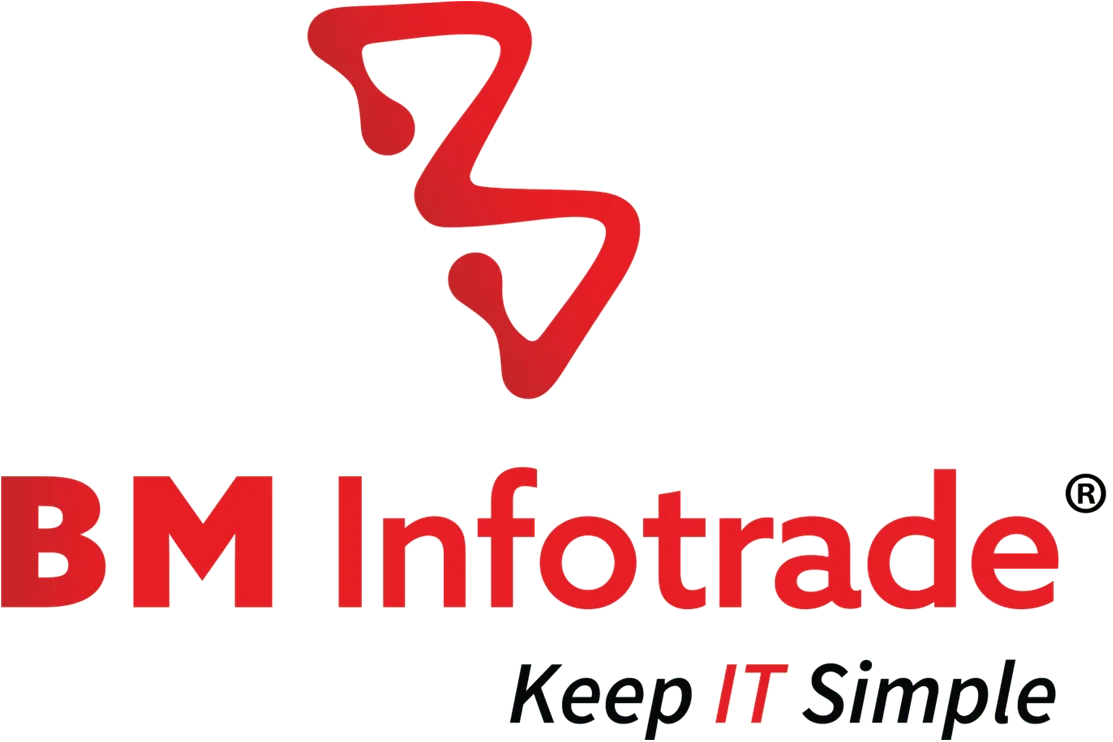
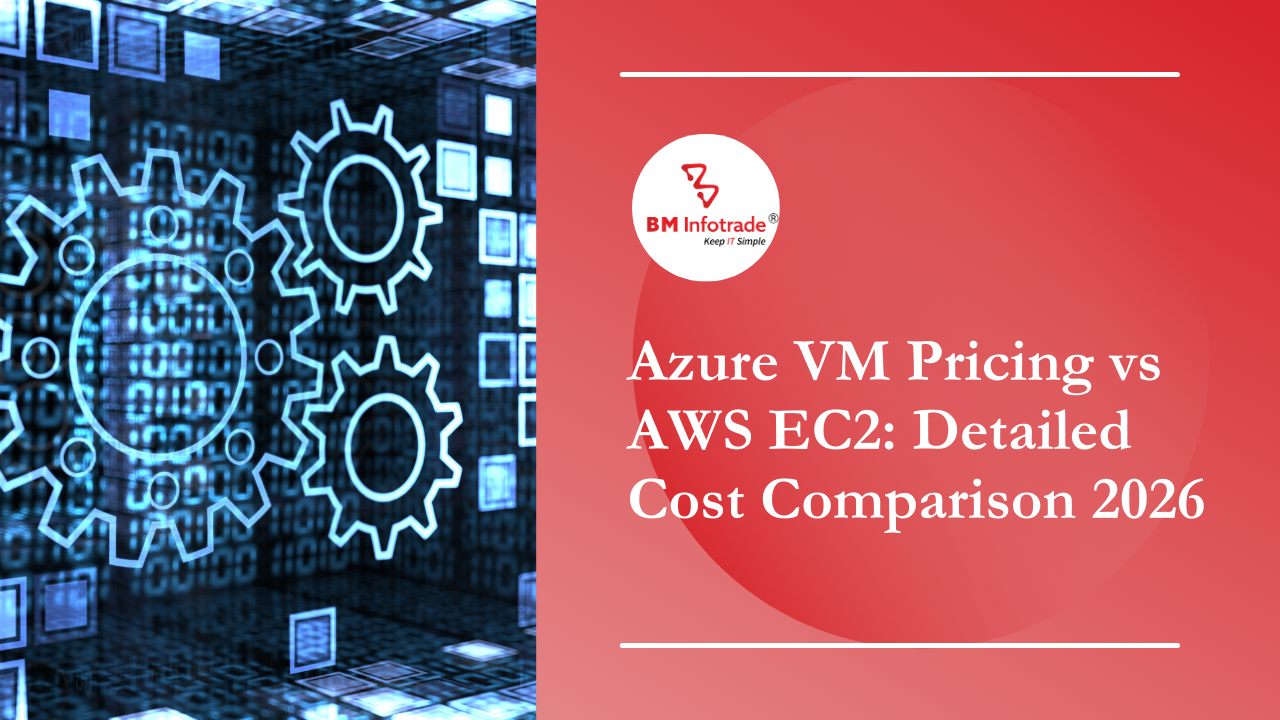

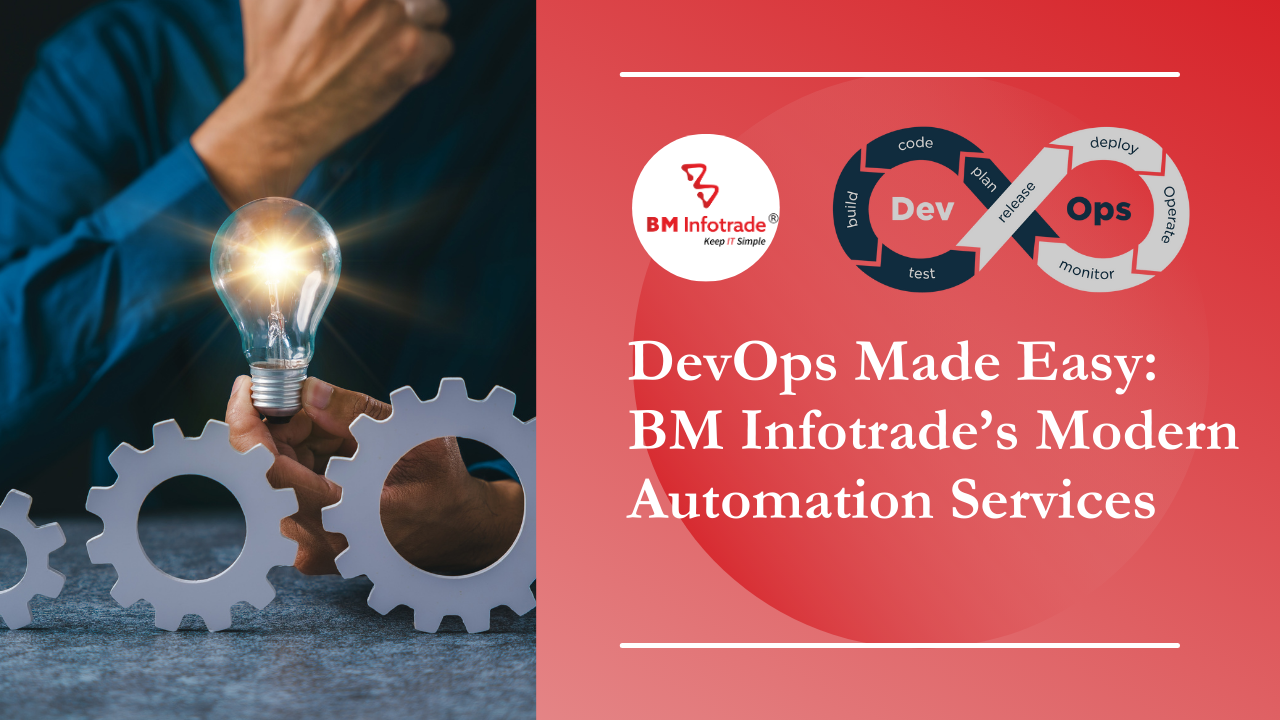
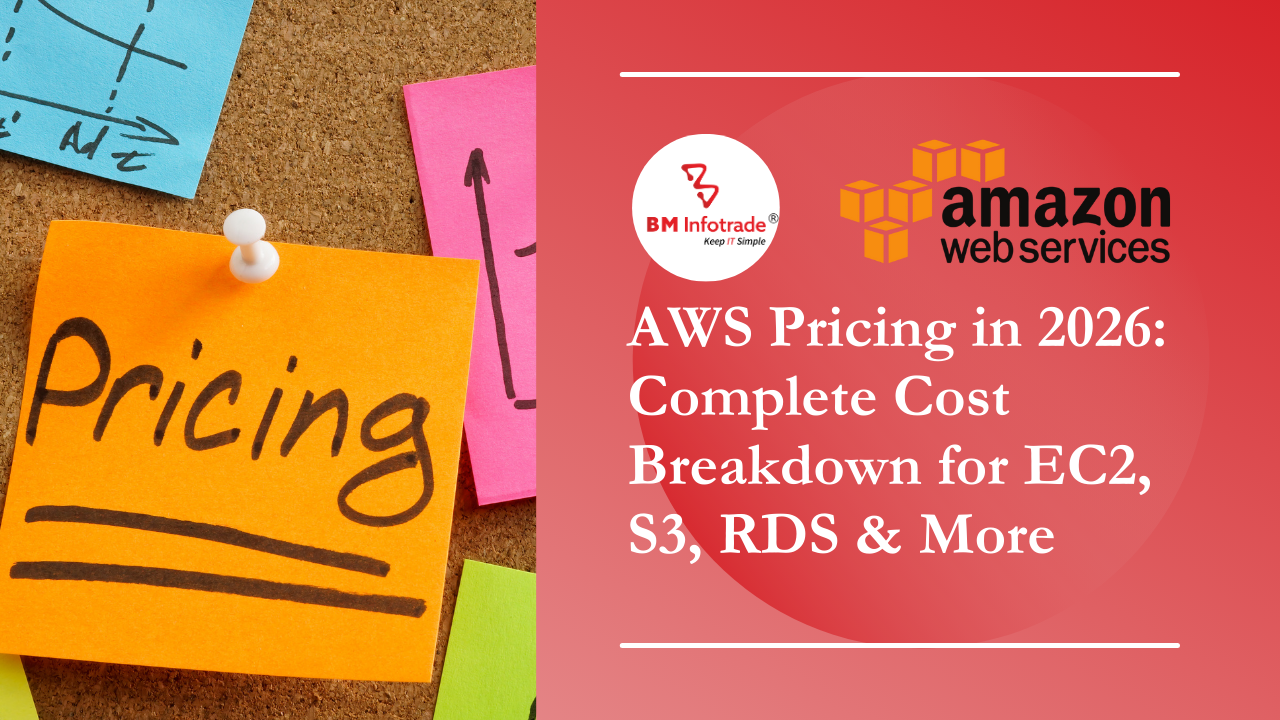

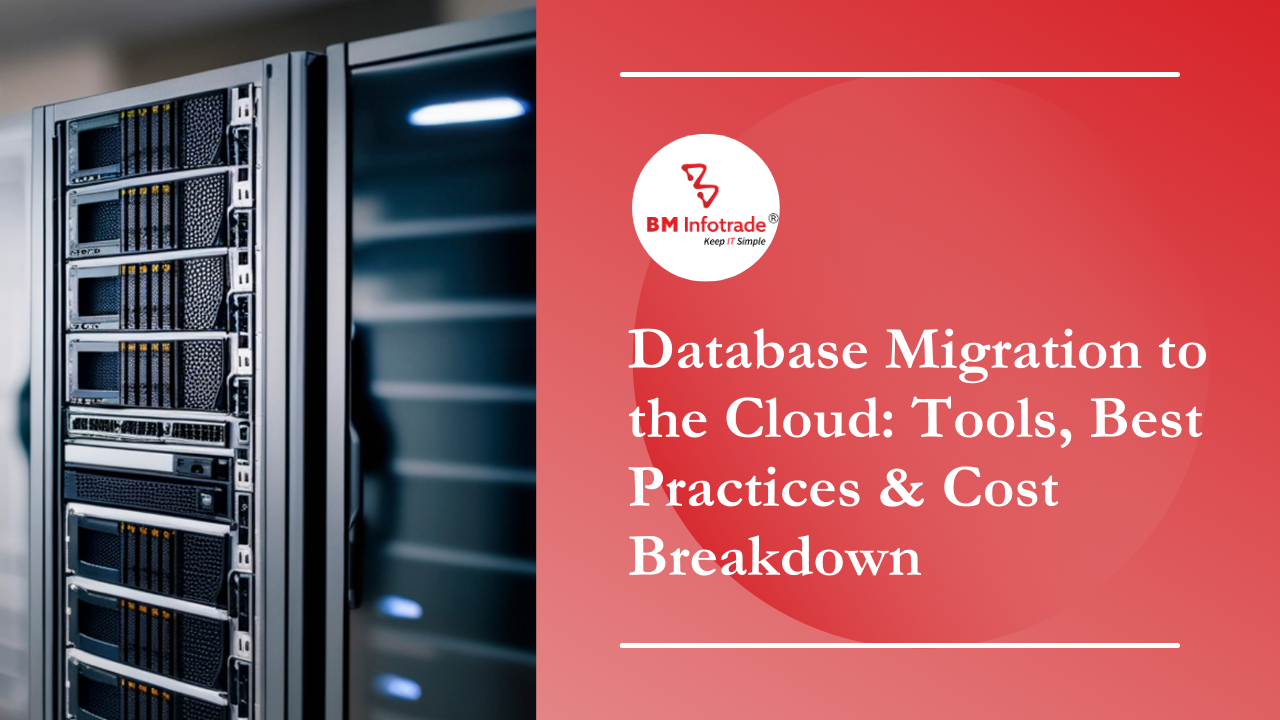
Anshul Goyal
Group BDM at B M Infotrade | 11+ years Experience | Business Consultancy | Providing solutions in Cyber Security, Data Analytics, Cloud Computing, Digitization, Data and AI | IT Sales Leader